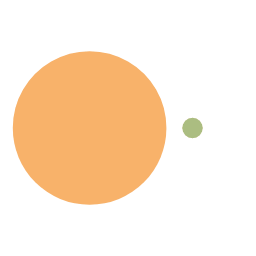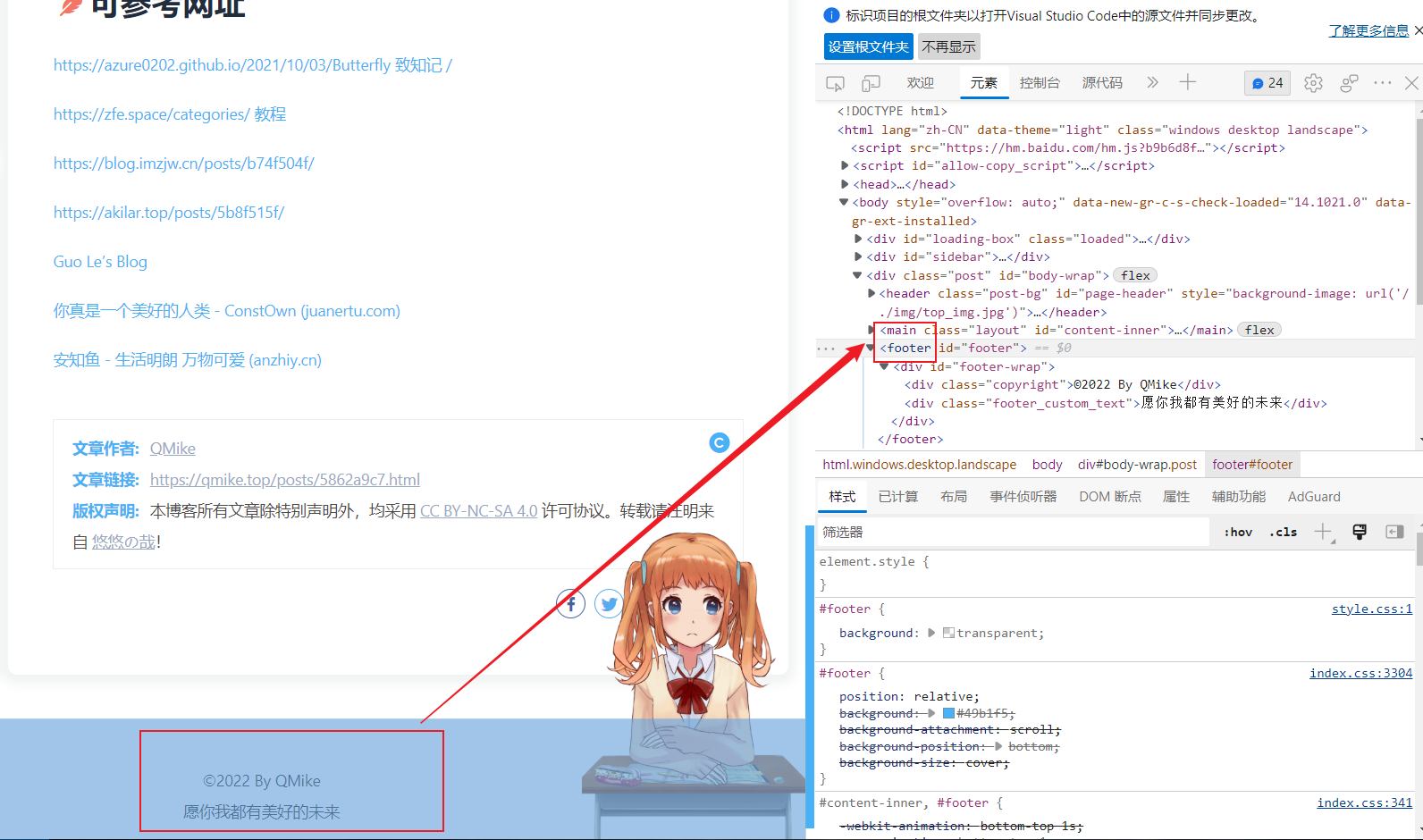前言
通过设置css样式表自定义网站的各类样式,包括底栏、滚动条、鼠标等
本篇设置基于Butterfly主题4.4.0版本
参考这个大佬的视频
1. 准备工作
在hexo博客目录的source文件夹中创建css文件夹,并在里面新建style.css样式表文档。
后面的所有样式就写在这个文档里面,网站会自动调用。
在修改特定样式前右键要修改的部位,点击“检查”会出现网站的样式代码,找到该位置的class名称,在style.css中输入class名称和相应的属性。
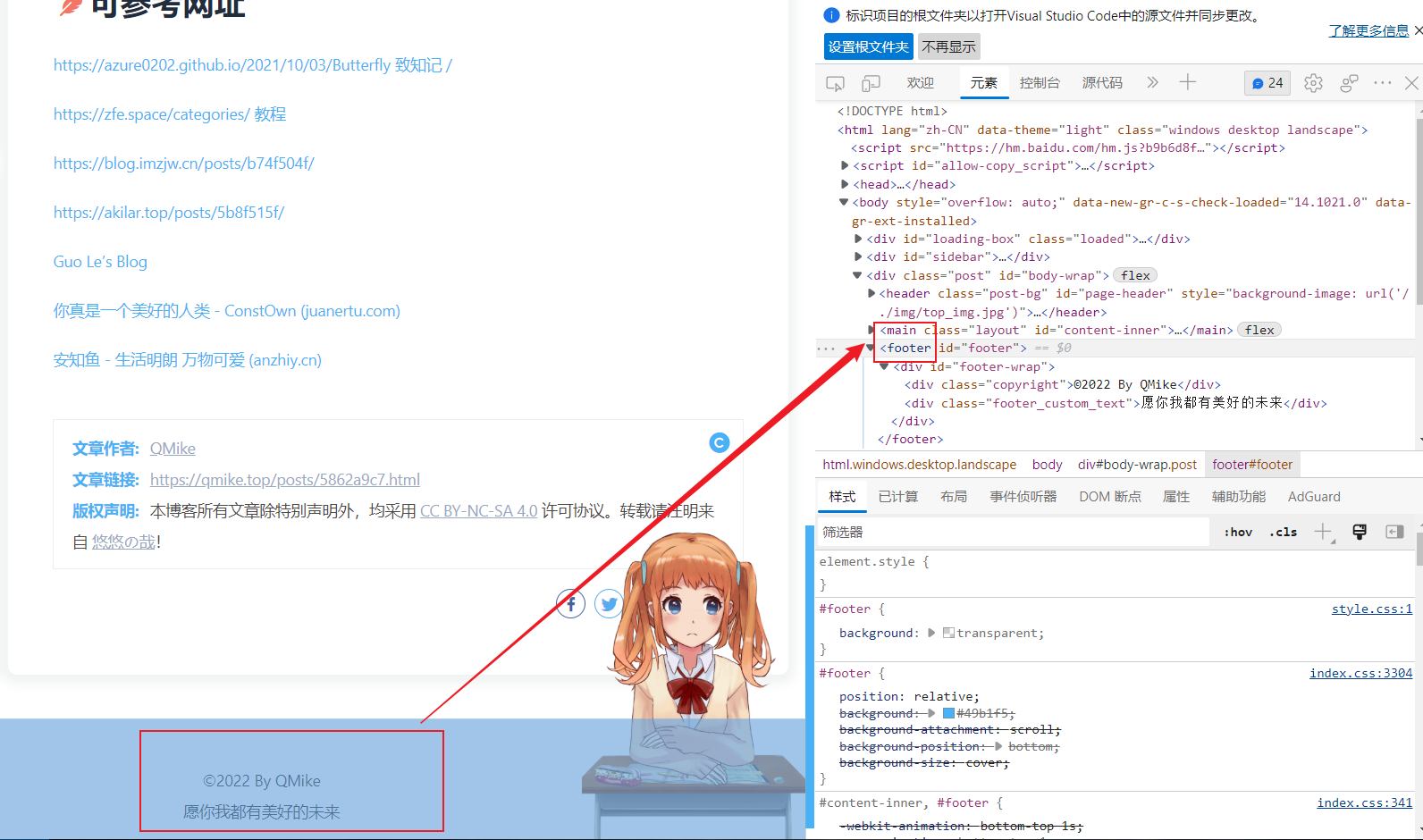
2. 修改底栏footer
将footer修改为“透明”,字体修改为“黑色”:
1
2
3
4
5
6
7
| #footer{
background: transparent;
}
#footer-wrap{
color: #0d0d0d;
}
|
3. 修改滚动条和鼠标
样式文件参考github上的代码
在style.css样式表文档中添加代码:
1
2
3
4
5
6
7
8
9
10
11
12
13
14
15
16
17
18
19
20
21
22
23
24
25
26
27
28
29
30
31
32
33
34
35
36
37
38
39
40
41
42
43
44
45
|
body {
cursor: url(https://cdn.jsdelivr.net/gh/constown/HexoCustomFile/public/cursors/default.cur),
default;
}
a,
img {
cursor: url(https://cdn.jsdelivr.net/gh/constown/HexoCustomFile/public/cursors/pointer.cur),
default;
}
::-webkit-scrollbar {
width: 8px;
height: 8px;
}
::-webkit-scrollbar-track {
background-color: rgba(73, 177, 245, 0.2);
border-radius: 2em;
}
::-webkit-scrollbar-thumb {
background-color: #49b1f5;
background-image: -webkit-linear-gradient(
45deg,
rgba(255, 255, 255, 0.4) 25%,
transparent 25%,
transparent 50%,
rgba(255, 255, 255, 0.4) 50%,
rgba(255, 255, 255, 0.4) 75%,
transparent 75%,
transparent
);
border-radius: 2em;
}
::-webkit-scrollbar-corner {
background-color: transparent;
}
::-moz-selection {
color: #fff;
background-color: #49b1f5;
}
|